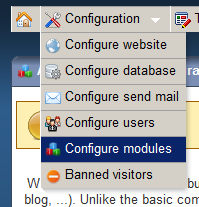
To use Video, you need to connect to the admin interface of the framework WebSite-PHP.
Once connected you will go to the menu Configuration -> Configure modules and enable the module Video.
Tutorial 1 :
Youtube video 
File: /pages/tutorials/video/video-01.php
<?php
class Video01 extends Page {
public function InitializeComponent() {
parent::$PAGE_TITLE = "Youtube video";
$this->render = new VideoYoutube("8nWB3aZOYnU", 600, 400);
$this->render->disableControlBar();
$this->render->disableRelatedVideo();
$this->render->disableTitle();
// Enable third party cookies filter
$this->enableThirdPartyCookiesFilter();
}
}
?>
Tutorial 2 :
HTML5 video 
File: /pages/tutorials/video/video-02.php
<?php
class Video02 extends Page {
public function InitializeComponent() {
parent::$PAGE_TITLE = "HTML5 video";
$this->render = new VideoHTML5(600, 400);
$this->render->setStyle(VideoHTML5::STYLE_TUBE);
$this->render->setVideo(
$this->getBaseURL()."videos/1-_Install_+_Helloworld/video.mp4",
$this->getBaseURL()."videos/1-_Install_+_Helloworld/video.webm",
$this->getBaseURL()."videos/1-_Install_+_Helloworld/video.ogg");
$this->render->setSnapshot(
$this->getBaseURL()."videos/1-_Install_+_Helloworld/snapshot.jpg");
}
}
?>